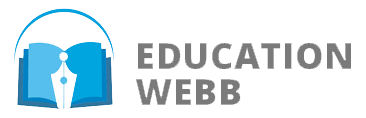AS 91900 (DT 3.1 – 6 credit internal) Available NOW
Conduct a critical inquiry to propose a digital technologies outcome
These notes are designed to be used in conjunction with AS 91906 (3.7), the programming standard. Comprehensive notes and partial/sample answers are provided to help students get an idea of what is required for a critical inquiry which works in very well with the completion of 3.7. It could also be used in conjunction with our notes for 91901 (3.2), also focussed on programming.
Combined Self-Teaching Notes and Assessment ($275 plus GST)
AS 91901 (DT 3.2 – 3 credit internal)
Apply user experience methodologies to develop a design for a digital technologies outcome
These comprehensive notes are designed to be used in conjunction with 91906 (3.7), the programming standard. It consists of a set of guide notes with partial/sample answers to guide the student and an evaluation check list. It could also be used in conjunction with our notes for 91900 (3.1), also focused on programming.
Combined Self-Teaching Notes and Assessment ($275 plus GST)
AS 91901 (DT 3.2 – 3 credit internal)
Apply user experience methodologies to develop a design for a digital technologies outcome
AS 91901 (DT 3.2 – 3 credit internal)
Apply user experience methodologies to develop a design for a digital technologies outcome
These teaching notes cover the application of user experience methodologies in developing a design for a website. For students going on to study for the practical standard AS91903 Use complex techniques to develop a digital media outcome this is a good introduction. The design produced in this assessment could be integrated with AS91901, in which the student goes on to develop the website based on the design. In addition to standard MS Office software, students are expected to create user flow diagrams and prototype designs. In this tutorial we have used MS Visio to produce the User Flows and a free but fully featured version of the leading prototyping tool Mockplus. Mockplus comes with a free 15-day license and is easy to learn with many first class online tutorials.
Combined Self-Teaching Notes and Assessment ($275 plus GST)
AS 91902 (DT 3.3 – 4 credit internal) Available NOW
Use complex techniques to develop a database
As they work through the easy to read the tutorial, students learn the necessary skills/knowledge to effectively build a MySQL database, with the complex media outcome is chosen being a dynamic website. These commonly form the backbone of online commerce and include eCommerce websites (online shopping), content management systems (CMS), interactive image galleries, blogs, discussion forums and online databases, so are very relevant. The authoring tool used is the popular text editor Notepad++, but any text editor or specialist web authoring tool can also be used in conjunction with the tutorial. A web server (Apache), database (MySQL/MariaDB) and PHP server-side scripting language are needed, in addition to standard MS Office and image editing software. These allow you to develop and test a dynamic website on a local machine or desktop without needing to go online. Note, the web server, database and PHP are all packaged together in XAMPP which can be downloaded and installed on a student’s PC. This process is straightforward and comprehensive instructions are given. Students then use what they have learnt to complete the assessment.
Combined Self-Teaching Notes and Assessment ($325 plus GST)
AS 91903 (DT 3.4 – 4 credit internal) Available NOW
Use complex techniques to develop a digital media outcome
This resource covers the complex concepts of digital media that need to be considered when designing and developing a dynamic website, which are the backbone of online commerce. The teaching notes give students an opportunity to add a fully functioning front end on the dynamic website developed in the teaching notes provided with our resource for AS91902. However, for students who have not yet completed AS91902 this tutorial will provide an introduction to some of the complex tools and techniques involved in dynamic websites including scripting to manipulate content (PHP/JavaScript), dynamic data handling and interaction between user and content. The resource can be used as stand alone for 91903 or in combination with our resource for 91902, skipping some of the material already covered there. The authoring tool used for this tutorial is Notepad++, but any text editor or specialist web authoring tool can also be used in conjunction with the tutorial. Students also need a webserver (Apache), database (MySQL/MariaDB) and PHP server-side scripting language to allow them to develop and test a dynamic website on a local machine or desktop without needing to go online. The webserver, database and PHP are all packaged together in XAMPP which can be downloaded and installed on a student’s PC free – instructions provided.
Combined Self-Teaching Notes and Assessment ($325 plus GST)
AS 91903 (DT 3.4 – 4 credit internal) MOVIE MAKING New
Use complex techniques to develop a digital media outcome
This resource show students how to use Adobe Premier Pro to create and edit a movie to meet the requirements of this standard. Note the Adobe Premier Pro is available very a low price for schools and can even be purchased for a short period. Comes with comprehensive self-teaching notes and an assessment.
Combined Self-Teaching Notes and Assessment ($275 plus GST)
AS 91904 (DT 3.5 – 6 credit internal)
Use complex techniques to develop an electronics outcome
AS 91905 (DT 3.6 – 4 credit internal)
Use complex techniques to develop a network
This resource provides an understanding of how both local and wide area networks work. Students work through the theory then install a fresh operating system on an old desktop or laptop and use it to set up their network. An old server or a dual-boot or a virtual server could also be used. Once students have practiced they then sit the assessment which has both theory and practical aspects.
Combined Self-Teaching Notes and Assessment ($275 plus GST)
AS 91906 (DT 3.7 – 6 credit internal) Available NOW
Use complex programming techniques to develop a computer program
The self-teaching notes are based on Python 3.6 but any version 3.0 or more will be fine – free to download programming software. As they work through the easy to read tutorial, students learn to use Python and how to apply it to a problem. They then use what they have learnt to complete the
assessment. The assessment could be used with any programming software – is not just Python.
Combined Self-Teaching Notes and Assessment ($325 plus GST)
AS 91907 (DT 3.8 – 6 credit internal)
Use complex processes to develop a digital technologies outcome
Interest invited but no current completion date
AS 91908 (DT 3.9 – 3 credit external) Computer Vision
Analyse an area of computer science
This comprehensive resource focusing on Computer Vision helps students to understand the required background material and shows them how to go about responding to the CAT.
Self-Teaching Notes including assessment guide ($150 plus GST)
AS 91908 (DT 3.9 – 3 credit external) Complexity
Analyse an area of computer science
This comprehensive resource focusing on Complexity and Tractability helps students to understand the required background material and shows them how to go about responding to the CAT.
Self-Teaching Notes including assessment guide ($150 plus GST)
This comprehensive resource focusing on Networking helps students to understand the required background material and shows them how to go about responding to the CAT.
Present a reflective analysis of developing a digital outcome
This comprehensive resource helps students to understand how to apply material from previous standards attempted and shows them how to go about responding to the CAT. Examples are given for website, print and electronics outcomes.
Self-Teaching Notes including assessment guide ($175 plus GST)